Have you ever had the need to burn an ISO image to a CD disk? If you
don't know what an ISO image is, its an exact copy of a CD-ROM that is
stored in a file so that it can be put on a hard drive, or transmitted
across a network to another computer.
To turn an ISO image back into a CD, you need a blank CD-ROM disk, a CD-Writer drive, and a program that can read the ISO image and burn it to the drive. This process is not complex, but I will save it for another article.
Well if you're like me I generally won't burn a CD-ROM unless I have to, and if I do I use CD-RW so I don't have a million half used CDs sitting around the house. Although, if you have an ISO file that you need to get a file off, or a program to install check out Microsoft's Virtual CD-ROM Control Panel.
This control panel allow you to mount the ISO image by creating a virtual CD-ROM Drive. As far as the operating system is concerned this will look like a real CD-ROM drive. Although in reality its just the ISO image that is being treated like a real disk.
Notes:
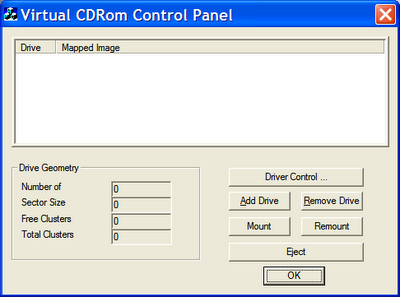
To turn an ISO image back into a CD, you need a blank CD-ROM disk, a CD-Writer drive, and a program that can read the ISO image and burn it to the drive. This process is not complex, but I will save it for another article.
Well if you're like me I generally won't burn a CD-ROM unless I have to, and if I do I use CD-RW so I don't have a million half used CDs sitting around the house. Although, if you have an ISO file that you need to get a file off, or a program to install check out Microsoft's Virtual CD-ROM Control Panel.
This control panel allow you to mount the ISO image by creating a virtual CD-ROM Drive. As far as the operating system is concerned this will look like a real CD-ROM drive. Although in reality its just the ISO image that is being treated like a real disk.
Notes:
- This program only runs under Windows XP
- This software is unsupported by Microsoft, and contains no setup file.
- The interface is very basic, so don't expect a polished tool.
- Make sure to read the README.TXT
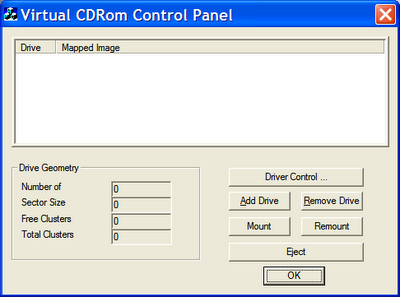
No comments:
Post a Comment